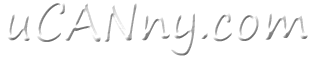FAQ
Affiliate Website FAQ
1. What is an affiliate website?
Your affiliate website will look exactly like the ucanny.com website but it will contain your unique referral code. When someone makes a purchase through your affiliate website, you will automatically receive credit for the sale.
2. How much will I be paid?
You will receive 100% of the purchase price for every digital product that is sold through your affiliate website.
3. When and how will I be paid?
Payouts are made on the first of every month and paid through Paypal. Paypal charges a small fee (2.9%) and there is a minimum payout of $10.00.
4. How do I get people to visit my affiliate website?
There are share buttons on your affiliate website. Simply click those and share to the various social media. You can also generate custom urls in your affiliate area for any page of the website and share those as well. Other options include advertising through Google, Facebook, eBay, Pinterest, Craigslist, etc.
RESELL RIGHTS FAQ
The Resell Rights Products FAQ will teach you the basics of Resell RIghts, Private Label Rights (PLR), and Master Resale Rights (MRR) products and how to make money selling these types of products.
UNDERSTANDING PRODUCT RIGHTS
1. What Are Products Rights?
Product Rights are rights that you get when you purchase a product. So for every information product (ebook, article, software, video) you purchase, the owner of that product gives you a license that allows you to do certain things with that product. The license tells you what you can and cannot do with that product. Some types of licenses include Private Label Rights (PLR), Master Resale Rights, Resell Rights, and Personal Use Rights.
2. What Are Private Label Rights or PLR?
Private Label Rights also known as “PLR” give you the right to rebrand and resell the product to your customers. You can put your name on the product as if you wrote or created the product and then use the product for your own private use or resell the product to your customers. PLR products are a great way to get started with selling products with an online business, add products to an existing business, or add content to your blog, websites, or mail list.
3. What Are Resell Rights?
Resell Rights also known as “RR” give you the right to resell the product to your customers but does not allow your customers to resell the product.
4. What Are Master Resale Rights or MRR?
Master Resale Rights also known “MRR” give you the right to resell the product to your customers with the right for them to resell the product with those same rights to their customers.
HOW TO MAKE MONEY WITH PLR
1. Getting Started – Tools You Need To Get Started
- Web Hosting Account – NameCheap
- Domain Host – NameCheap
- Autoresponder – Arigato
- FTP Transfer Program – Filezilla
2. Find A Niche Topic Area You Are Interested In Selling
Find a niche topic area that you are familiar with or have a great interest in selling. It is always better to pick a niche topic area that you are knowledgeable about or are interested in selling products in. In the long run, this will help you keep your interest in continuing to sell in this niche.
3. Determine If That Niche Can Make You Money
- Search on Google for that Niche and review the results
- Figure out if the Niche is highly competitive or is wide open – Check the Clickbank Marketplace for products in your Niche
- Check Amazon and other info providers to see what products are available in the Niche
- Look at the success rates and prices that are charged when you do find products in the Niche
4. Find A PLR Or MRR Product In Your Niche
- Check our Private Label Rights (PLR) and Master Resale Rights (MRR) sections to see if there is a Product package you like.
- Check with PLR and MRR ebook stores to get a product that you like.
- Make sure the product comes with the proper rights and has a sales page, download page, and preferably an affiliates page.
5. Purchase A Domain Name That Works With Your Product Niche
- Register a domain name that matches your product
- Find a new domain name
- Find a domain name for sale at a domain registrar
- Find an auctioned or expired domain name
6. Configure And Load Your PLR Or MRR Product Site
- Configure your Domain Name DNS settings at your domain name registrar to point to your web hosting account.
- Create an Addon domain on your web hosting account through your cPanel if your web hosting account is setup for unlimited domains.
- Setup the product with your payment processor (PayPal, Clickbank, etc) and copy the payment button code into a file that you will copy into the product sales page as detailed in the next step
- Modify the PLR or MRR product sales page to include your name, the price to sell the product for, and configure the payment button to link to your payment processor (PayPal, Clickbank)
- Modify the Download page and Affiliate page to include the correct download links and affiliate information
- Upload your product site through your web hosting cPanel or through an FTP transfer program (Filezilla)
- Conduct several tests to ensure that you have configured the payment processing correctly
- Review all of the product site pages to make sure all the information is correct and there are no misspellings
7. Optional Other Ways To Help Sell Your Product
- Add An Autoresponder Box To Your Product Sales Page To Generate Sales Leads And Build Your List
- Create a mail list in your autoresponder account and load it with your free report or ecourse and copy the code into the product sales page.
- Put the autoresponder box in the middle of the product sales page
- Add several autoresponder sales messages to the autoresponder mail list that the subscriber will get to help push the sale of your product.
8. Get Help – Hire Someone To Setup Everything For You
- You can hire someone to help you get everything setup or just certain tasks.
- You can hire people from online jobs services such as Fiver.com and Upwork.com, etc.
How can you offer these software products, extensions, plugins, and themes at such a discount?
As you probably know, WordPress is open source software and licensed under the GPL, theme and plugin developers who create derivative works (i.e software that relies on WordPress to function) are encouraged to adopt the same licensing structure as WordPress, and many do.
This grants users certain rights regarding modification, use and distribution of source code.
The GPL allows users to use, share, modify and redistribute software as they please. This enables us to redistribute software developed by authors such as WooThemes, Gravity Forms, WPML & more for a much lower price than charged by the original authors.
Additionally, every plugin author references and acknowledges that their software is licensed under the GPL within their terms and conditions. Theme Canal is well within the bounds of the GPL license which allows anyone to sell copies of a GPL program for funds (see here).
We are able to offer low prices because we don’t provide support or automatic updates. We do provide updates as released, but you have to apply them manually. So it means that if you require an account at gravityforms.com, and a license key for automatic updates, you should purchase directly from the plugin author.
If you require support or automatic updates, you should opt for the plugin author.